How to Design and Customize Printable Checks with Check Printing Software
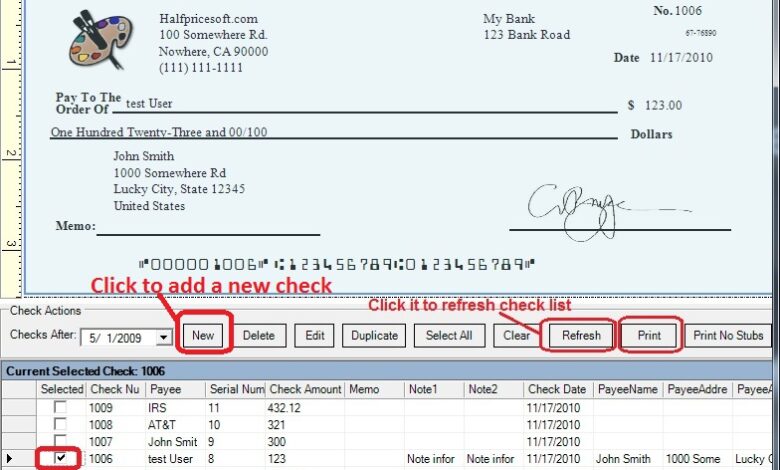
Designing and customizing printable checks has become increasingly popular with businesses and individuals. Check printing software provides a convenient and efficient way to create personalized checks that meet your specific needs. Whether you are a small business owner looking to add a professional touch to your checks or an individual who wants to personalize your personal checks, check printing software can help you achieve your goals. In this article, we will explore the benefits of using check printing software and provide a step-by-step guide on how to design and customize printable checks.
Benefits of Using Check Printing Software
Before diving into the process of designing and customizing printable checks, let’s first explore the benefits of using check printing software:
- Time-saving: Check printing software like Printboss automates the process of creating and printing checks, saving you valuable time. Instead of manually writing each check and filling in the necessary details, the software can generate multiple checks with just a few clicks.
- Accuracy: With check printing software, the chances of errors, such as incorrect amounts or illegible handwriting, are greatly reduced. The software ensures that all the necessary information is correctly inputted and printed on the checks, minimizing the risk of mistakes.
- Professionalism: Printed checks give your business a more professional and polished appearance. Whether you are paying vendors, employees, or other parties, using printed checks adds a level of credibility and seriousness to your transactions.
- Security: Check printing software often includes built-in security features, such as encryption and password protection, to safeguard your financial information. This helps protect your business and its funds from unauthorized use or fraud.
- Customization: Many check printing software options allow you to customize the design and layout of your checks. You can add your company logo, choose different fonts and colors, and even include additional details or branding elements. This customization capability allows you to create checks that align with your business’s branding and image.
- Record-keeping: Check printing software usually provides the option to store and organize digital copies of your checks. This makes it easier to keep track of your financial transactions and simplifies the process of reconciling accounts. Having digital copies of your checks also provides a backup in case of loss or damage to physical copies.
- Cost-effective: Investing in check printing software can be cost-effective in the long run. Instead of constantly ordering pre-printed checks, which can be expensive, you can print checks as needed using blank check stock. This eliminates the need to keep large inventories of pre-printed checks and reduces overall printing costs.
Overall, check printing software offers numerous benefits, including time-saving, accuracy, professionalism, security, customization, record-keeping, and cost-effectiveness. By utilizing this software, businesses can streamline their check printing process and enhance their financial operations.
Choosing the Right Online Check Printing Software
With the multitude of online check printing software options available, it’s important to choose the right one that meets your business needs. Here are some key factors to consider:
- Features: Look for a check printing software that has all the necessary features you need. This may include the ability to print checks from multiple bank accounts, customizable check templates, check reconciliation, and integration with accounting software.
- Security: It is crucial to prioritize the security of your financial information. Ensure that the check printing software you choose has robust security measures in place, such as encryption and user access controls, to protect sensitive data.
- Ease of use: Opt for a user-friendly check printing software that is easy to navigate and understand. This will save you time and reduce the learning curve for your employees.
- Compatibility: Check if the software is compatible with your existing hardware and operating system. It should work seamlessly with your printer and other devices to ensure smooth check printing.
- Cost: Consider your budget and compare the pricing options of different check printing software. Look for software that offers a good balance between affordability and the features you require.
- Customer support: Check if the software provider offers reliable customer support. This is important in case you encounter any technical issues or need assistance with the software.
- Reviews and ratings: Read reviews and ratings from other users to get an idea of the software’s performance and reliability. This can help you make an informed decision.
Conclusion
Designing and customizing printable checks with check printing software offers numerous benefits, including time savings, accuracy, professional appearance, and cost-effectiveness. By following the step-by-step guide outlined in this article, you can easily design and customize your checks to meet your specific needs. Whether you are a business owner or an individual, check printing software is a valuable tool that can streamline your check printing process and enhance the overall look and feel of your checks.



